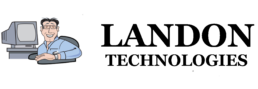Dell Out of Warranty Support
(800) 288-4410 Open Monday thru Friday 8am to 12pm (central standard time) Finding the Dell out of warranty support phone number is not so hard but finding what time they are open is not so easy. The Dell in-warranty support is a 24 hours 7 days a week operation, but not Out of Warranty support. …