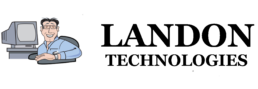With its polished interface and new features, Evernote for Android offers a completely web-based note taker. If all you want is a simple notepad to help you through the maze of aisles as you shop for groceries, simply click on the default Reminders app and make notes there. Evernote is a high-end note-taking app which is clearly designed to perform some advanced functions.

The Evernote app for Android phones is constructed in such a way that it serves the purpose of the annex of the brain. It comes with some top-notch multimedia features. All this comes together to give the user a great experience.
Why does Evernote impress its users?
Evernote is designed to serve as your digital rag bag. It allows you to keep yourself updated with anything you can think of; ranging from speeches to the names of the places you visited on your vacation. What sets Evernote apart from other no taking apps is that it makes a stack of your notes and notebooks and syncs easily with other devices. This allows the user to send the files to other people using the cloud. Hence, this app creates an online backup of all your notes and allows you to access them from any device that has a data connection.
Evernote recurring reminders
When it comes to giving reminders, Evernote is rightly considered one of the best available apps. On the top of every note, Evernote allows the user to specify a due date for the reminder. You then get a notification or an e-mail alert on the due date. Although, Evernote has tried its best with features like reminders, synching and notification alerts, apps like WunderList and Any. Do have still been able to beat it.
Evernote yearly subscription
The paid version of the Evernote app tops your Android device with even more features than the free account. Evernote loyalists would be delighted with the yearly subscription of the Premium Evernote. Other occasional users have the option to go for a monthly subscription instead.
Evernote’s Shortcomings
As high-end as it sounds, Evernote does have some flaws. Just as it was the case with its iOS version, Evernote for Android phones does not allow the user to set recurring reminders. Evernote for one is not going to help you if want your phone to remind you to pay your monthly bills. The tech world fails to understand why the company decided to exclude this feature from this Android app. Most of Evernote’s competitors have it and this gives them an edge over it. Also, Evernote falls short of features like PIN lock and offline support. However, you have the option of buying these features but only if you pay $5 per month which is quite a high price.
Evernote app review
Evernote’s greatest strength lies in the seamless synching which the app has to offer. This allows the user to access the data placed on the app from any other device. As mentioned earlier, the app comes packed with its own set of weaknesses. It is important for the company to take notice of these weaknesses and make efforts to improve the functionality of the app.
Are you an Android user or Apple User? Read our 5 tips for buying the right smartphone.