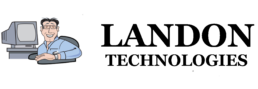To achieve academic success with the least amount of strain, it is important to take advantage of the resources at your disposal. A variety of software applications are available and will make your work much easier, including:
Office 365 University
The software comes with all Microsoft Office applications including Word, PowerPoint, Excel, Access, Publisher, Outlook and OneNote, and can be installed on your desktop. It can also be used across two personal computers, Macs or tablets, enabling you to use all features on or off-line. A four-year subscription is available and it comes with extra online storage of 1TB.
Evernote
Evernote is an app that enables you to organize content you may have captured in class very easily, be it handwritten or typed notes, photos, audio files, documents and even webpages. You can tag your notes and save them in a notebook. You can also email content to your Evernote email address which can be instantly saved to Evernote. Evernote web clippers allow you to clip a webpage and tag it for future reference.
Dropbox
Dropbox can be used to store files and documents online and therefore across computers, smart phones and tablets. When working on an assignment, you just need to save the document to your Dropbox folder and it will be synced with your home computer or phone, allowing you to work on the same document from your home computer. This is the most convenient way to save files and documents.
Skype
You can use Skype to connect with your teachers, if meeting physically to discuss a project is not possible. You can also meet up with your reading buddies and team/group members on Skype to discuss difficult subjects from your individual locations.
Anti-virus
It is critical to install antivirus software to safeguard your work, bearing in mind the long tedious hours you put in to prepare assignments. You should regularly update your antivirus and save all your important data on an online or external storage.