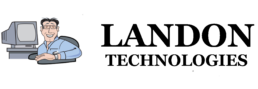Microsoft OneNote is a popular Microsoft application since its introduction in 2003. OneNote 2010 marked the application’s full-scale entry into the workflows of many users, but OneNote 2013 takes its productivity and note-taking abilities to a new level.
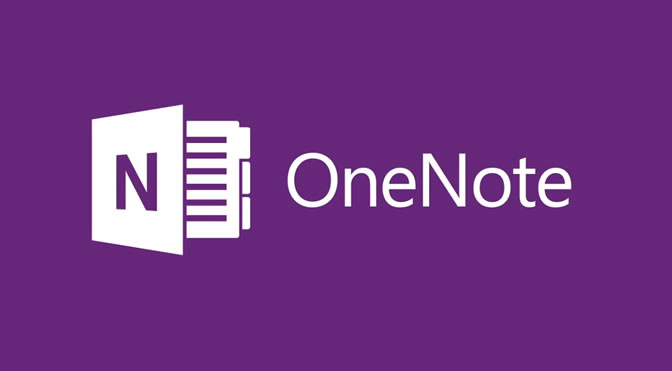
Multiple content types
You can think of OneNote 2013 as your digital scrapbook, an application you can use to collect information in all sorts of formats, including handwritten or typed notes, screen clips, images, videos and audio recordings.
Great organizational structure
When you open OneNote 2013, you will find a fresh clean look that allows you to focus on your thoughts and ideas as opposed to the interface. Every item you embed into the page can be put in any area of the page. You are not stuck with a linear page layout or structure, which means you can have a video recording sitting right next to your meeting notes and a photo of the event.
Integration with other software suites
OneNote integrates well with Outlook and other Office programs. For instance, you can embed Microsoft Excel tables or edit plain tables in OneNote with Excel. In addition, adding a flag next to any line in a page turns it into a task in Outlook, and you can add meeting details from Outlook in OneNote.
Cloud Features
There is full software integration with the cloud, which means you can free your files from your PC hard drive so your notes can be saved and accessed wherever you go, whether on a mobile device, tablet or browser.
Free Windows and Mac editions
Microsoft will continue to offer a paid version of OneNote to support business users that provides premium features, but the firm has also made the product available for free for personal and school use. The free version is not a trial version, and you don’t have to worry about ads. OneNote for Mac is also available now for free.