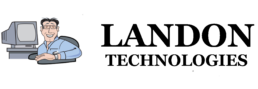The System Restore tool in Windows allows you to restore your computer to an earlier date to solve a problem.
The most serious issues in Windows are caused by problems with the Windows Registry, drivers and DLL files. When Windows creates a restore point, a current copy of these and other important system files are saved and can be restored using the System Restore utility.
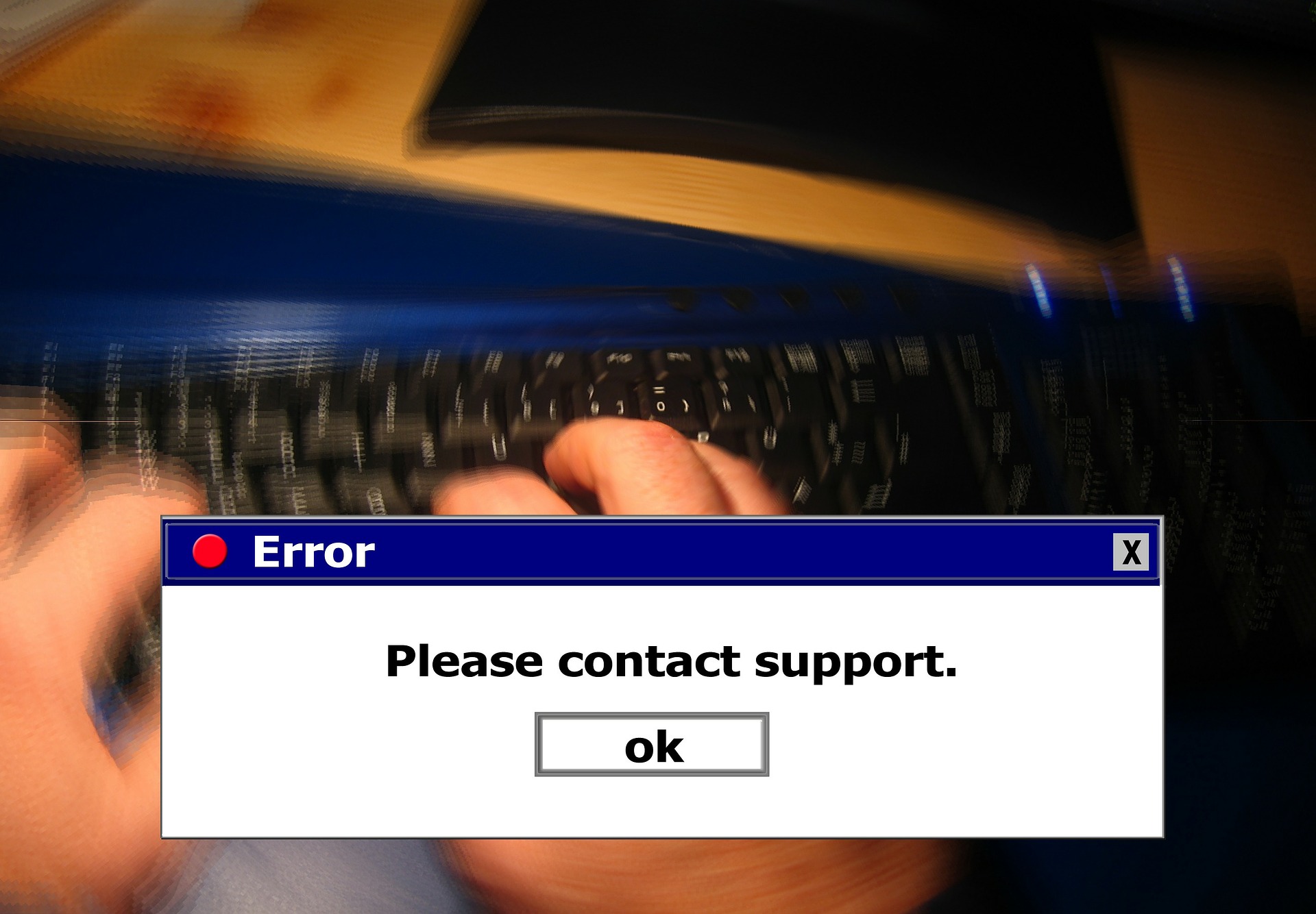
With the amount of protection that System Restore offers, using the tool early on in your troubleshooting efforts could save you a lot of time.
Follow these simple steps to revert Windows back to an earlier state:
From within Windows you can type either rstrui or restore into the Start menu search box and hit Enter. You will immediately see a Restore System Files and Settings window appear. From there you can either choose the Recommended Restore or Choose a Different Restore Point which allows you to select an earlier date as far back as a month ago. Once you select time you would like to roll your system back to, the computer will restart in order to complete the restore process.
How to bring computer back to earlier date