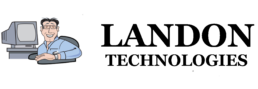Perhaps you received an e-mail from Windows Live Messenger, like the one I got on January 15th, 2013 saying “It’s time to update Messenger to Skype!”
We are retiring the existing Windows Live Messenger service globally (except for mainland China where Messenger will continue to be available) and bringing the great features of Messenger and Skype together. Update to Skype and sign in using a Microsoft Account (same as your Messenger ID) and all your Messenger contacts will be at your fingertips. You’ll be able to instant message and video chat with them just like before, and also discover new ways of staying in touch with Skype on your mobile and tablet.
Update Now
Yours sincerely,
The Messenger Team
History of Instant Messaging
Instant messaging, or IM, has been around in some form for a long time. It allows people to type messages to each other in real time. Some form of real time messaging was going on in the 1980s and 90s, before the term IM was coined. BBSs (bulletin board systems) and other peer-to-peer networks allowed for messages to be sent between users. Messaging clients such as AOL Instant Messenger began in the mid-1990s.
A PC Magazine article from January of 2000, gives an overview of Instant Messaging options out there at the time and mentions MSN 1.0. MSN Messenger was Microsoft’s foray into the IM field. It was launched in 1998. In order to download MSN Messenger, you needed to sign in with a Hotmail account.
AOL Instant Messenger
By 2003, AIM (AOL Instant Messenger) was the top IM, and Microsoft and Yahoo were second and third. MSN was already on version 6.0 at this time. It is praised by PC Magazine in November 2003 for being intuitive, having tight integration of various communication tools, and having a customizable interface.
Google Talk
The top three IM services in 2005 were still AOL, Microsoft and Yahoo. Microsoft and Yahoo announced a deal that would allow Microsoft users and Yahoo users to IM each other, hoping to push AIM out of the top spot. Google also launched Google Talk and eBay bought Skype.
On June 20, 2006, Microsoft launched Windows Live Messenger as part of their new Windows Live Services. Announced Microsoft, “Windows Live Messenger goes beyond the traditional instant messaging (IM) service, enabling people to connect and share, with free PC-to-PC calls and inexpensive calls from a PC to phones around the world, video calling, easy sharing with Sharing Folders, and more.”
Microsoft bought Skype in 2011 for $8.5 billion and recently began announcing that it would retire its Live Messenger client on March 15, forcing users (numbering 100+ million) to move to Skype for their IM needs. Microsoft explained in January 2013 that March 15th is the beginning of a transition from Live Messenger to Skype.
The desktop client for Messenger and the Kinect-based video chat on Xbox will cease to work after March 15th, when the Windows Messenger client will be unable to connect to the network. Third party clients (programs that allow chatting via Live Messenger) will lose support in October 2013. Microsoft’s protocol system will shut down in March 2014.
Windows Live Messenger sign in
Want to merge your Windows Live Messenger and Skype accounts together before the axe falls? An easy way to do it is to sign off of your Skype account, click the option to log in with a Microsoft account e-mail and password, then, you’ll see the option to merge the two accounts together. After that, Microsoft wants you to log in to Skype with your Microsoft username and password whenever you use the program.
Offered as part of Office 365, check out Skype for Business for online meetings and chatting with your office teammates. For questions about deploying a Skype solution for your business, give us a call 888-596-3998 today.