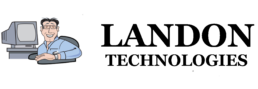Is your laptop running hot? While laptops are certainly convenient on the go, these devices are at a greater risk to develop problems associated with heat due to their portable nature. Desktops are usually contained in somewhat controlled environments, laptops go places where the ambient surroundings are more likely to cause overheating. To prevent harm to your laptop from heat, try the below tips to keep it safe from running hot:

Tip #1: Use your laptop on flat surfaces. The tiny domes on the bottom of laptops serve a purpose; they promote air flow by creating space beneath your laptop. When you use your laptop on more cushy surfaces, such as your sofa or even lap, this airflow is restricted and can possibly damage your device.
Tip #2: Keep your laptop’s components clear of dust and debris. Dust is one of your laptop’s worst enemies. It gains entry via the vents and can collect on the inner workings, and – if it accumulates on your fan – it can cause major overheating problems. Since many warranties become void if you attempt to clean the inside yourself, you should periodically have your laptop cleaned by a professional to prevent overheating.
Tip #3: Avoid sun and heat. Heat isn’t just produced inside your laptop; it comes from the environment, too. As the ambient temperature rises so does the temperature inside your device, and this causes damage to the components just as easily as heat that originates from the inner workings of your laptop. Therefore, it is wise to only operate or store your laptop in controlled temperatures, greatly increasing the lifespan of your device.
For more on the subject of computer maintenance, read Myths about Computer Maintenance.