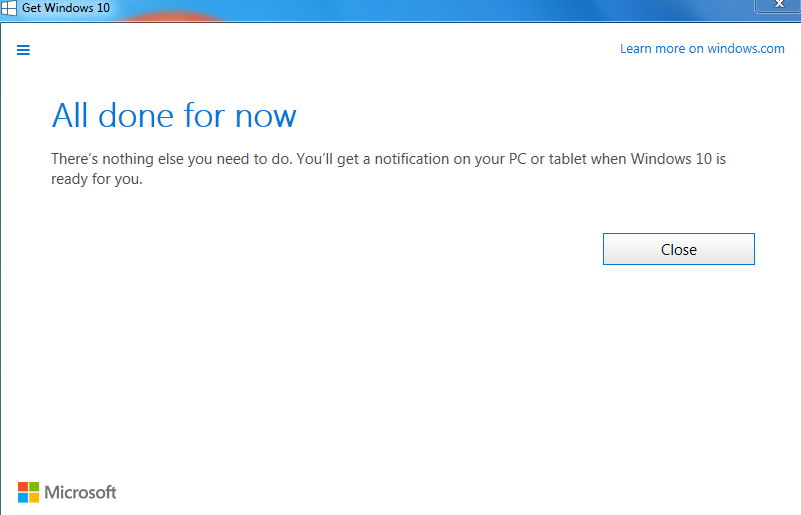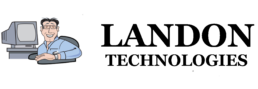Microsoft has announced that Windows 10 will launch July 29, 2015. This new version of Windows will be available as a free upgrade for users of Windows 7 and Windows 8.1. To help get the word out, Microsoft has pushed out an upgrade notification to user’s computers that appears as an icon in the task bar. By clicking on the notification, then pops up a slide show that displays the benefits of Windows 10. Some of the new features include: 1) the return of the Start menu, 2) an all-new Internet browser (Microsoft Edge) and 3) Cortana, a digital personal assistant similar to Google Now or Apple’s Siri.
Upgrade or not?
Whether or not we recommend that you choose to upgrade to Windows 10 depends on the type of user. If you use your computer for business purposes we would recommend that you wait to upgrade. Possibly at least 6 months or longer to make certain that all of your business applications, copiers and printers are Windows 10 ‘friendly’.
Users of personal computers at home or college are typically earlier adopters of technology and less affected by change than business computer users, so an early upgrade to Windows 10 might make perfect sense.
How to Upgrade
Regardless if you choose to upgrade your computer to Windows 10 right after the release in July 29 or not, you can always elect to sign up for the free Windows 10 upgrade. When the upgrade becomes available, we are being told it is not an automatic upgrade and will prompt the user for installation. So you can choose to install the upgrade at a later time whenever you are ready. The free upgrade to Windows 10 is available for 1 year after the launch. So you will need to elect to upgrade to Windows 10 before July, 29, 2016 so time does not run out.
Following are screen shots that display the Windows 10 upgrade system tray icon, slide show and how to reserve your free Windows 10 upgrade.
Windows 10 System Tray icon
![]()
Click the Windows 10 System Tray icon and the below box will appear.
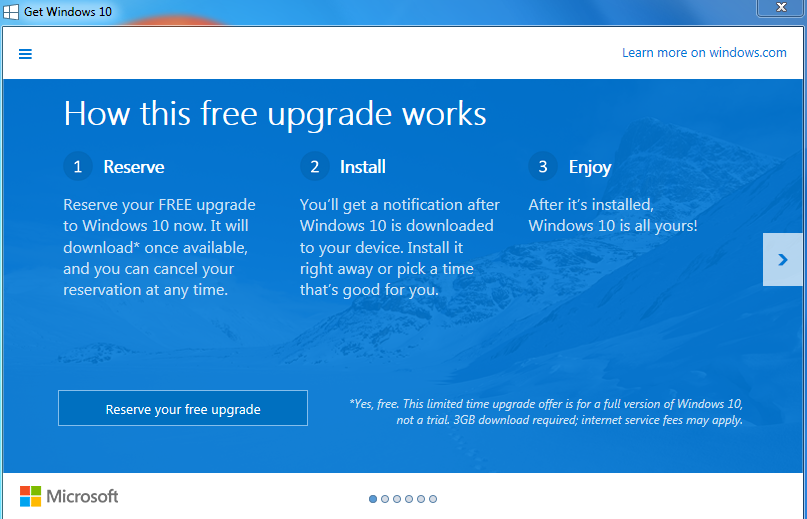
Slide #2 – You’re already an expert
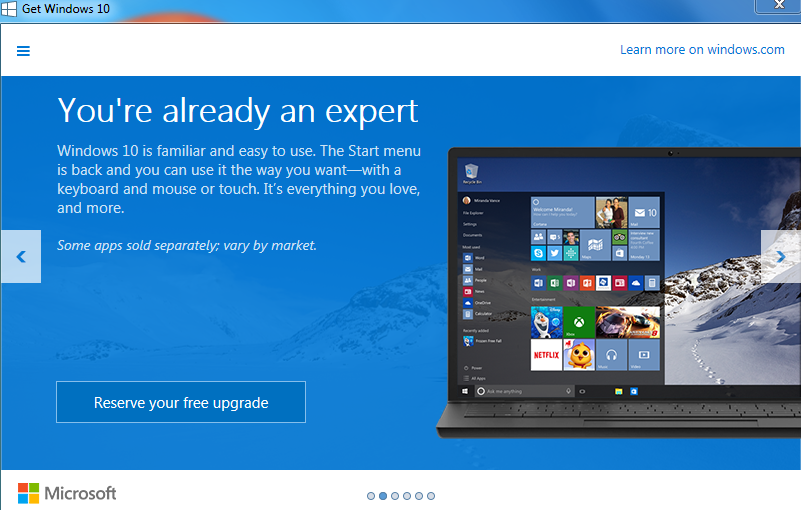
Slide #3 – Designed for speed and ease
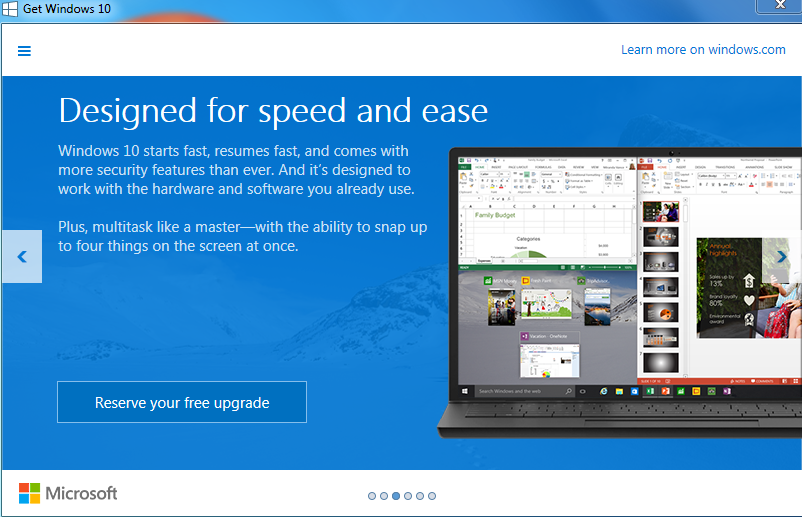
Slide #4 – Amazing new features

Slide #5 – Apps. Games. Movies. Music.
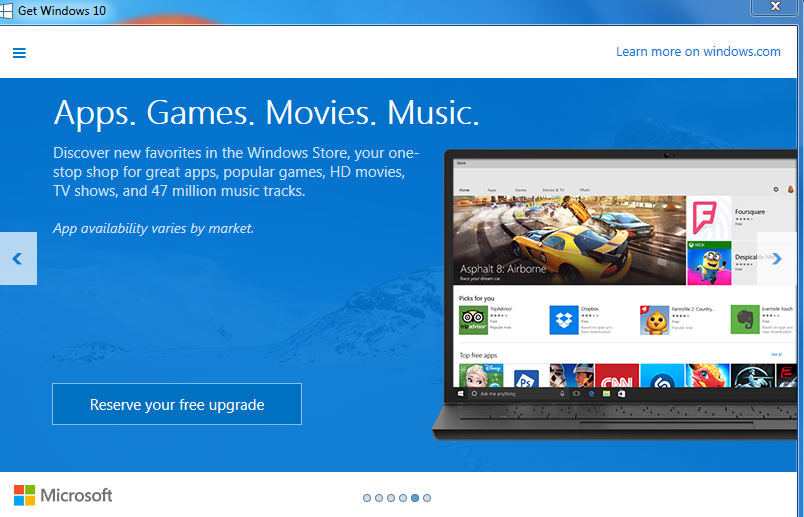
Slide #6 – Reserve your Windows 10 upgrade today!
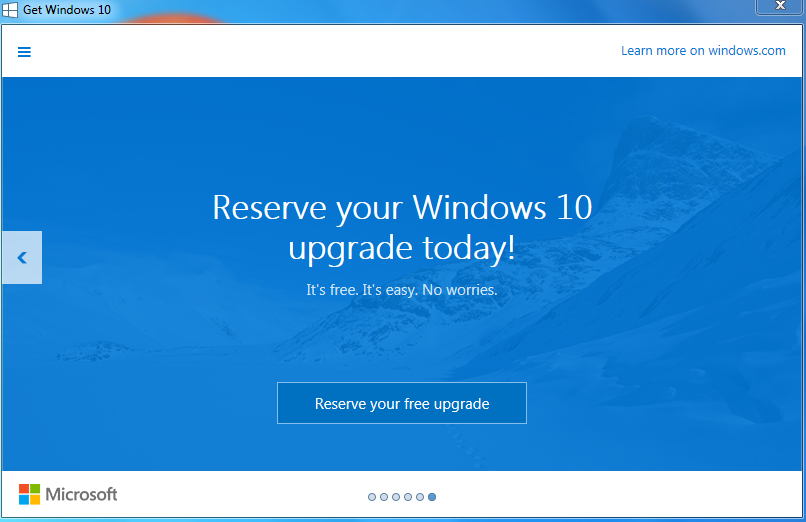
Enter Your Email address to be notified when the upgrade is available.

You’re Windows 10 upgrade confirmation is complete.