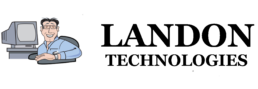If you’ve done your speed test and identified that there is an issue with your Wi-Fi reception, there are ways to solve the problem.

Secure your Wi-Fi
If your network is open without a password, anyone close to your location could connect to your network and drain your broadband capacity. Besides slowing down your internet reception, it could also create liability issues since you are responsible for what is being browsed and downloaded using your internet IP address.
Reposition your router
Find a better location in your home for your router: the closer you are to the router, the better your signal will be. In the middle of your house, on top of a book shelf and free of surrounding clutter will help equally spread the signal strength.
Learn about your router channel and switch between them
More recent router models include 14 channels. If you’re not getting the performance you need out of your existing setup try switching the channels until you find the one that works for you. Check your router documentation for additional tips on how to maximize your router signal strength.
Upgrade your router antenna
Older router models include an external antenna that could be upgraded to a high-gain antenna. When installed properly, a high gain antenna can significantly boost your wireless router signals and distribute them more evenly.
Upgrade your router
If all else fails, obviously get a newer-model router. Currently the latest are WiFi 6 routers and they include improved standard features, such as multiple antennas that give users a wider Wi-Fi range as well as wider channels and more bandwidth.
If your WiFi is not working properly and you need further help do not hesitate to contact us for assistance, 888-596-3998.