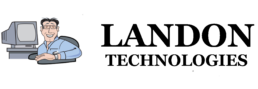Most internet users rarely think about the safety of their personal information and devices, relying on anti-virus software and secure websites for their protection. The internet, however, is often far more dangerous than people wish to believe. Now, there is a new threat to watch out for while cruising online, and it is ironically part of a privacy feature designed for your security. It is called a “super cookie”, and it can track your every move without your knowledge – even when you surf the web in privacy mode. So What are Super Cookies?
Tracking even in privacy mode
Although privacy mode on a web browser is supposed to allow users to visit sites without the baggage of identifying information in the form of cookies, a London developer has recently discovered a string of code that can negate all of these efforts. This bit of code follows you wherever go on the internet and allows the sharing of information between sites with similar features, such as between Amazon and a blog using Amazon advertising. In this case, the blog can know what you have shopped for on the Amazon website to target its ads to you, and Amazon will be up to speed on your latest reading as well.
Online Privacy Arms Race
These super cookies are far more powerful and more difficult to avoid than regular cookies, and they make it extremely difficult to remain anonymous while online. Eugene Kuznetsov, an expert in online privacy software, notes, “What we have here is a privacy arms race. This desire to track Internet users is like a parasite. Anything you put in a browser is constantly being examined by websites and advertisers to implement more tracking.” While the use of super cookies is most glaringly helpful for targeting user preferences to make sales, it is indeed possible to further tweak this code to share more sensitive personal data between sites.
Defunct Internet Explorer safe from super cookies
Internet Explorer users are safe from this threat because the browser doesn’t possess the security feature that created super cookies. Other users aren’t so lucky. Google has opted to ignore the potential for misuse in its Chrome browser in order to focus on other security issues. Meanwhile, Mozilla has issued a fix to the super cookie problem.
Regardless of your choice of internet browser, there are two workarounds you can follow to prevent getting super cookies in your device. You may either delete all cookies prior to going into privacy mode every time, or dedicate a particular browser solely to privacy mode use.